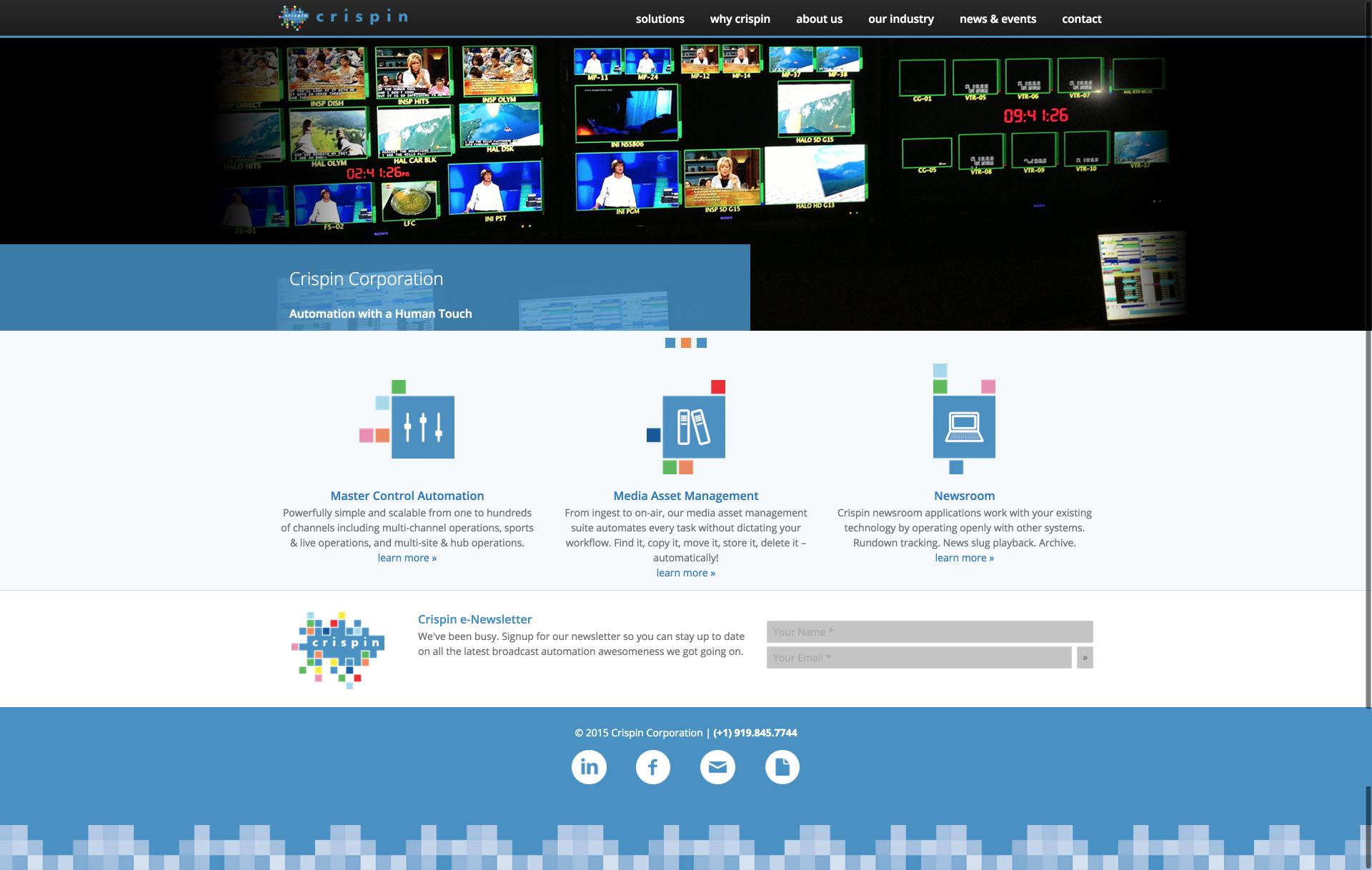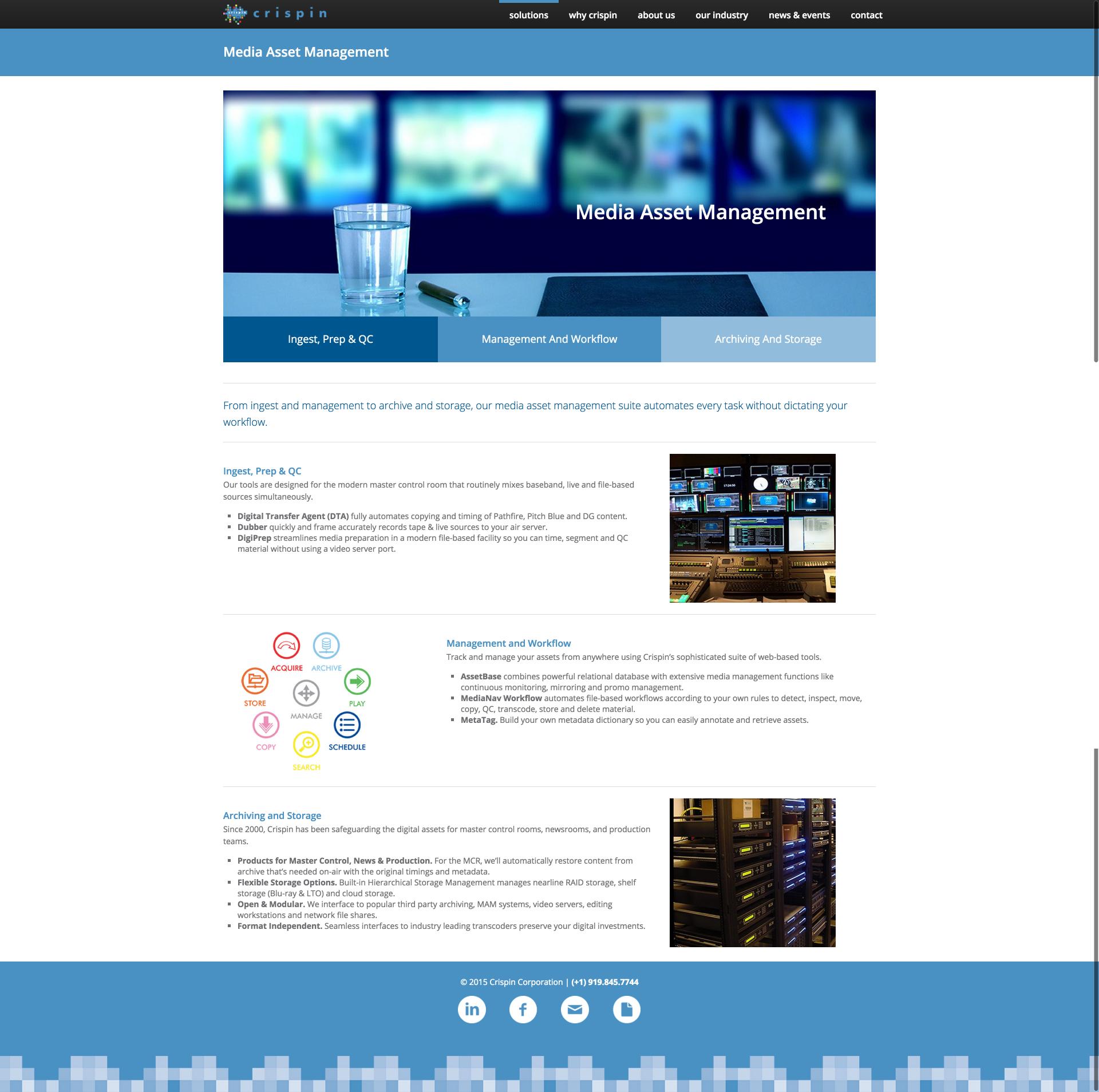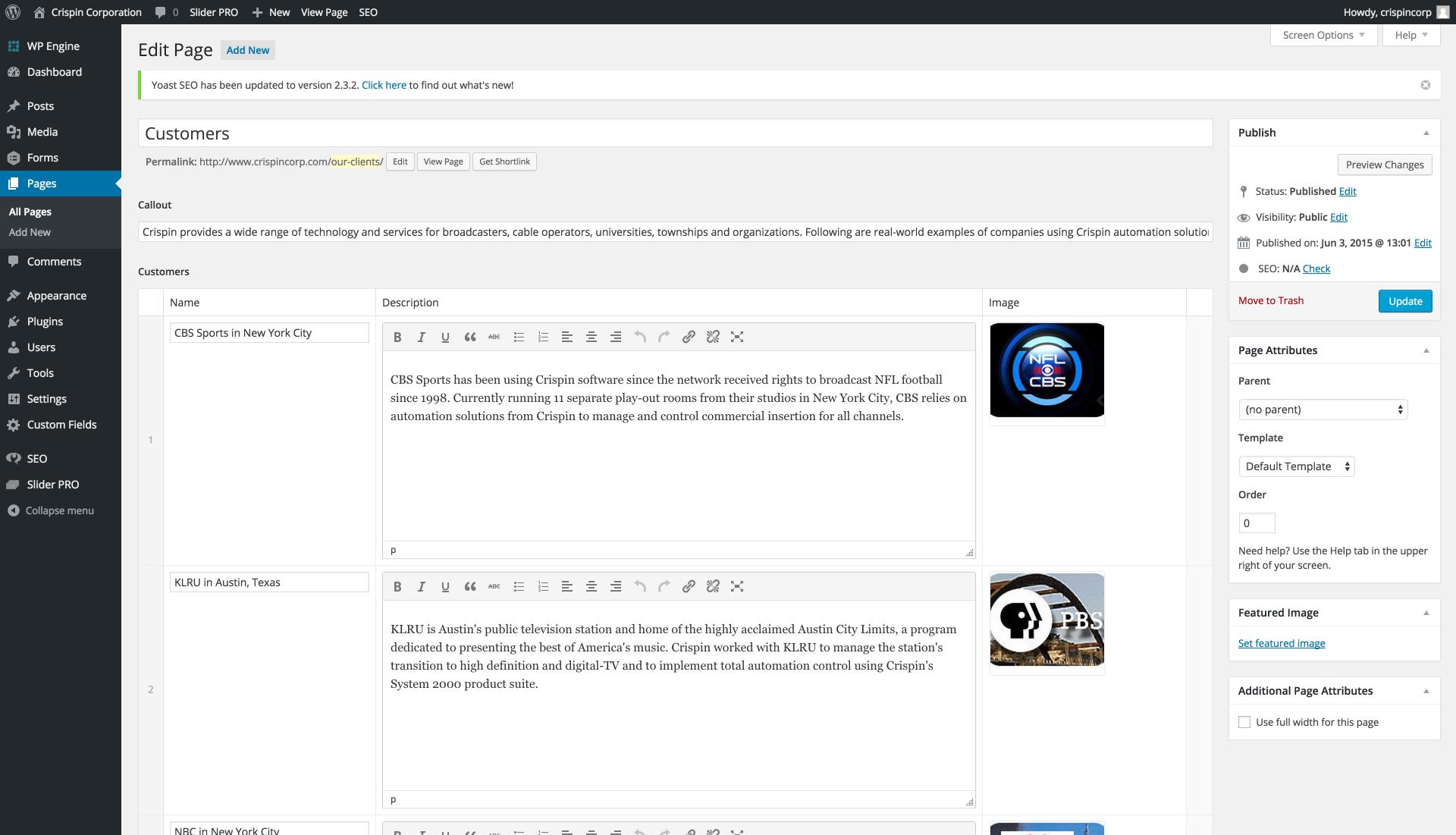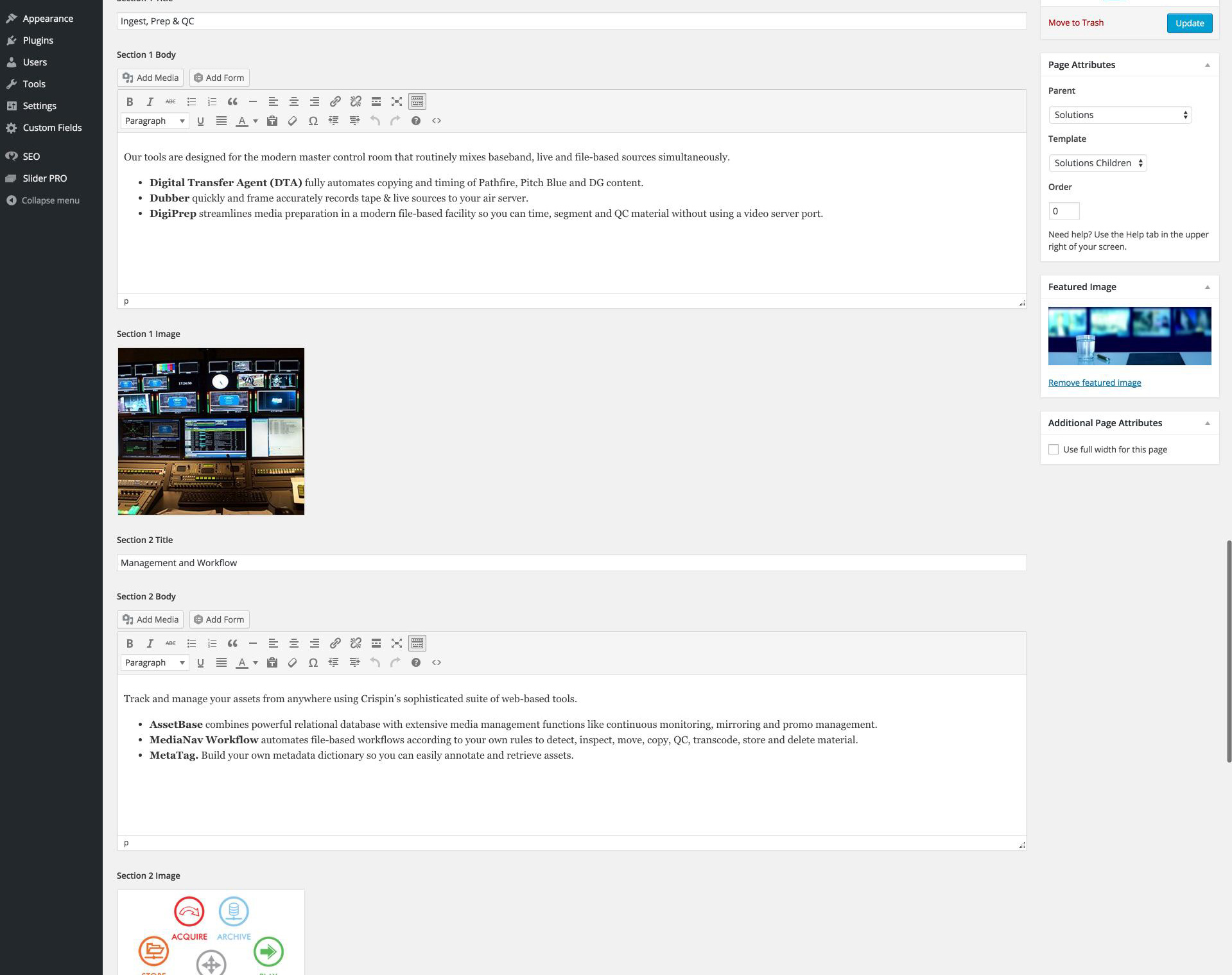Crispin Corp is a client of FatCat Strategies. Their theme was very hard to keep updated – for example, the page content in the WordPress admin area was just straight HTML, and that’s what would populate the page. It’s an easy way to get your page up and running, however there are quite a few drawbacks:
- You can’t use that same layout as a template, meaning if you change something on one page and want the similar pages updated, you have to go to each individual page.
- It’s really hard to update, especially for those that don’t know HTML and CSS. You can easily chop off an HTML tag and that will completely disrupt the layout of that page.
- The WYSIWYG editor is not really your friend in these scenarios – sometimes the editor will remove tags you’ve explicitly written, if you paste HTML in the “Visual” section of WordPress you just see a bunch of code instead of the actual layout on the page, and your spacing is typically not kept nice and neat, making it harder to know which tag is ending which section – also there is no color coding tags, like in a text editor a web developer would use.
WordPress is an excellent CMS, but it wasn’t meant to create pages in that manner. In the first round of the redesign for Crispin, Nevis Technology created a custom template made to look exactly like their old site. The idea behind that wasn’t to have the front-end change, but the back-end to become dramatically easier to keep updated – and a back-end that we’d continue when the front-end design is changed. You can see on the Customers page, the use of similar blocks of content – an image and text. On the screenshot showing editing the Customers page, you can see how easy it is for anyone to add a new section, select a picture and write some text. Similarly, for more complex pages, like Media Asset Management, we created different areas that are easy to administer quickly. Selecting an image from the Media Gallery is much easier than uploading, finding, and pasting the full URL to an image. These exciting new administration features can be seen in both of the edit screenshots.